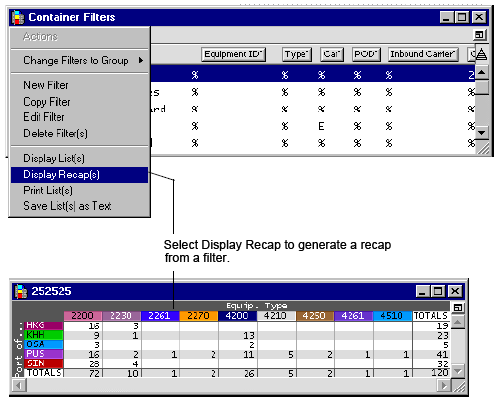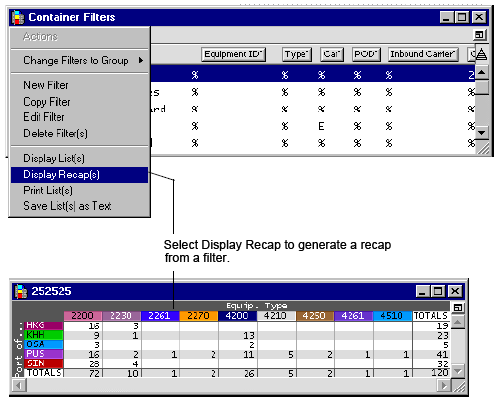
To use saved filters to create vessel container lists and recaps:
Select Container>Find Filters List.
Highlight the filter you want to use to generate a list or recap.
Select Actions>Display List(s) or Actions>Display Recap(s).
A list or recap for the selected filter appears.